To renew your IPTV subscription with Xtreme HD IPTV Service, follow these simple steps:
1. Visit the Xtreme HD IPTV Official website.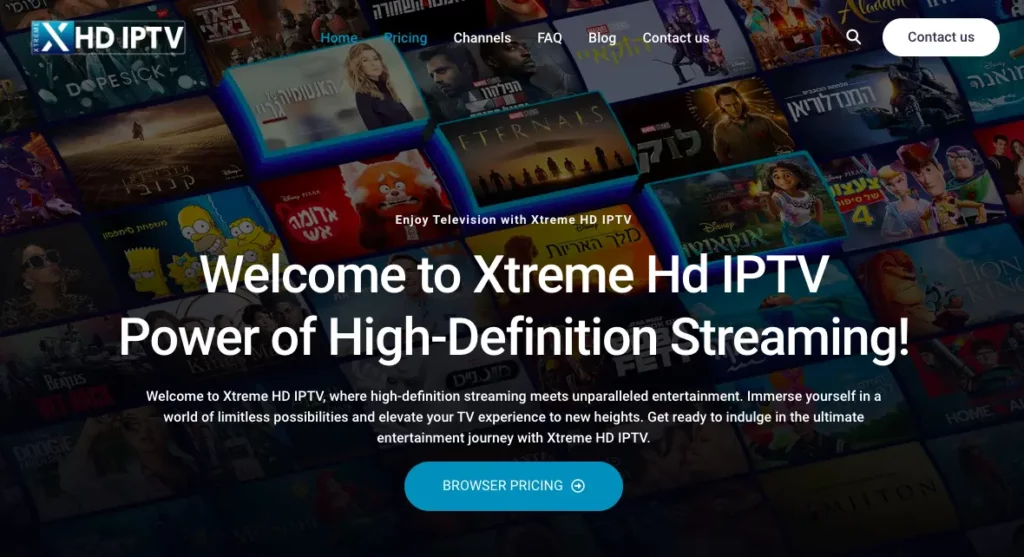
2. Select the plan you need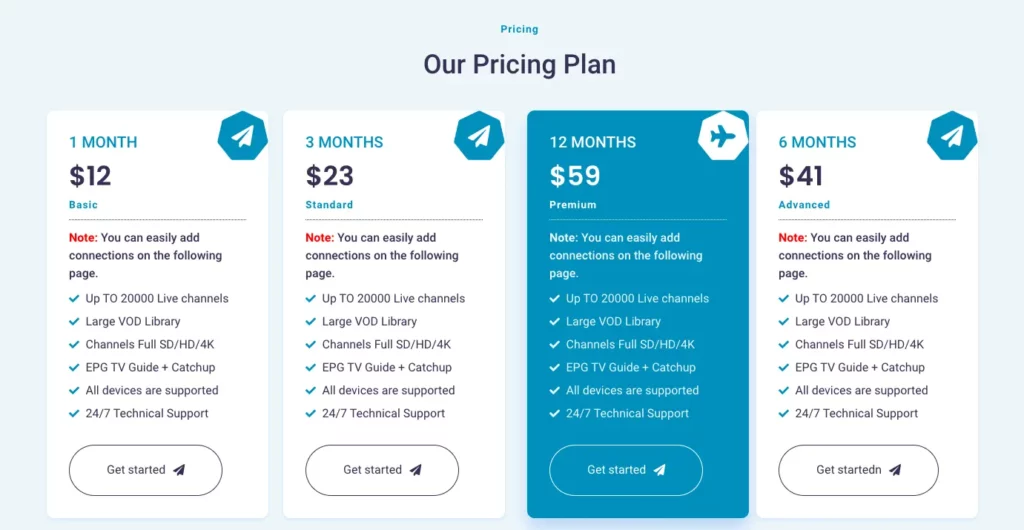
3. Select “Renew Old Line” on the Xtreme HD IPTV website.
4. Insert your old username or provide your registered email associated with the previous subscription.
5. Choose the desired channels bouquet and VOD (Video on Demand) options that you want to include in your renewed subscription.
6. Click on “Proceed to Payment” to continue with the renewal process.
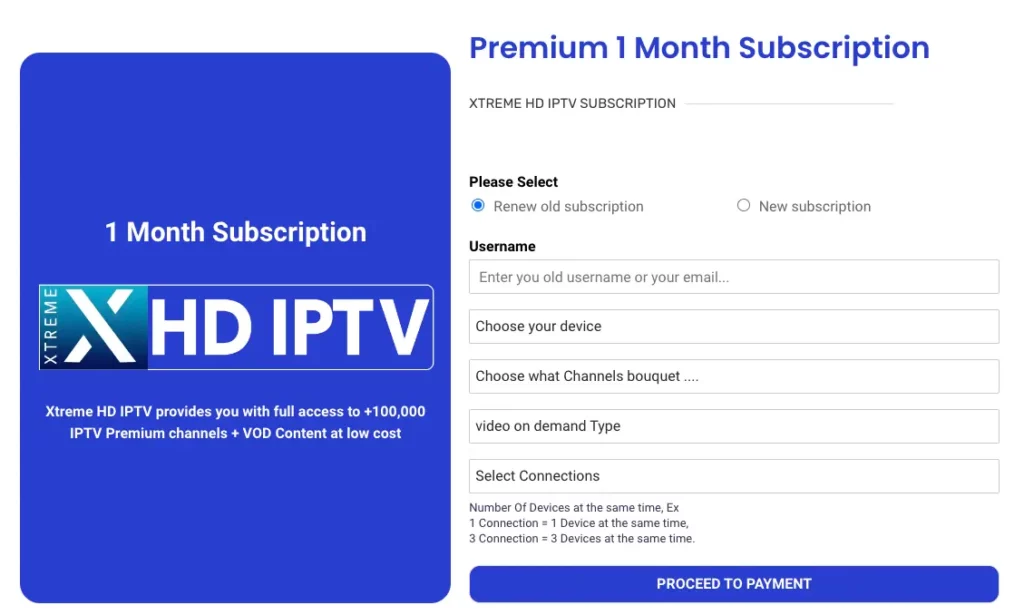
After paying the invoice your IPTV subscription will be automatically renewed, and you can continue enjoying the best IPTV streaming service on your device.
If you want to switch your subscription to a new device, just follow the same process. Install the Xtreme HD IPTV APK on the new device and use the provided activation code to activate your subscription on the new device.
If you need assistance with installing and setting up IPTV on your streaming device, refer to the provided tutorial for easy and quick instructions.
Enjoy the seamless and high-quality IPTV streaming service with Xtreme Hd IPTV!

