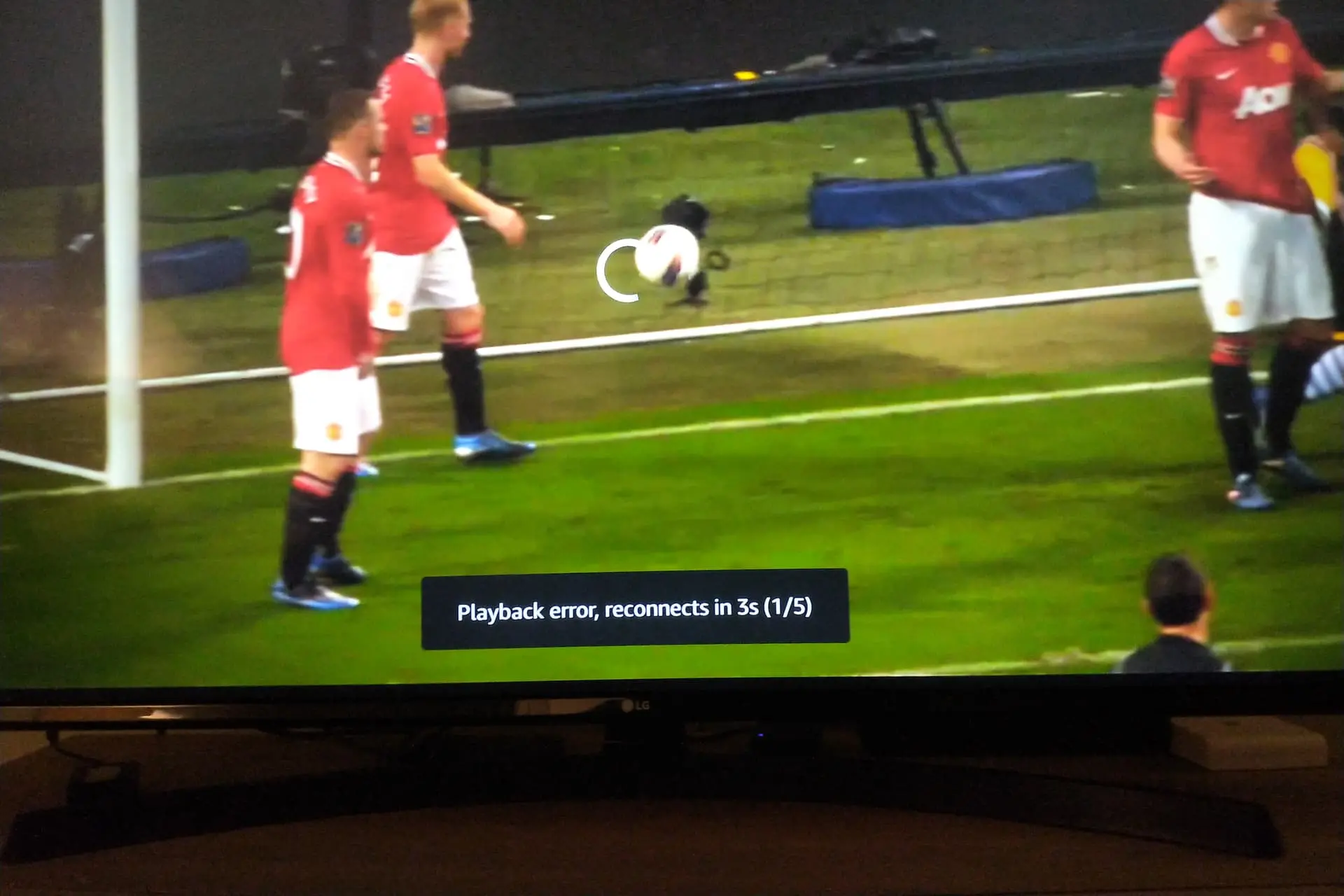How to Fix Blank Screen?
If you encounter a Blank Screen when logging into your IPTV account, there are several reasons and corresponding fixes you can try to resolve the issue. Follow these steps to troubleshoot the problem:
Reason 1: Having an Old IPTV App
Ensure you are using the latest version of the IPTV app, as older versions may cause bugs and malfunction.
Method 1: Update the app to the latest version or consider using the Xtreme HD IPTV app or TiviMate.
Reason 2: Hardware Malfunction
– Check if your device is functioning properly, as a malfunctioning device can lead to app loading issues.
Method 2: Install the app on another device or your mobile to check if the blank screen issue persists.
Reason 3: Check for Specific Content Issues
Verify if the blank screen occurs with specific content or across all channels and content.
Method 3: Check other channels, movies, or TV series to see if the issue is specific to certain content. If the problem is limited to particular content, open a ticket with us for assistance.
Reason 4: The app Caches
App caches, including thumbnails and titles, may cause the blank screen issue.
Method 4: Uninstall and then reinstall the app to clear the caches. Use the same login details after reinstalling the app to improve its performance.
By applying these fixes, you can address the blank screen issue and enjoy a smooth IPTV experience. If the problem persists, don’t hesitate to contact us via a support ticket for further assistance.
Contact us here: https://xtremeshdiptv.com/contact-us