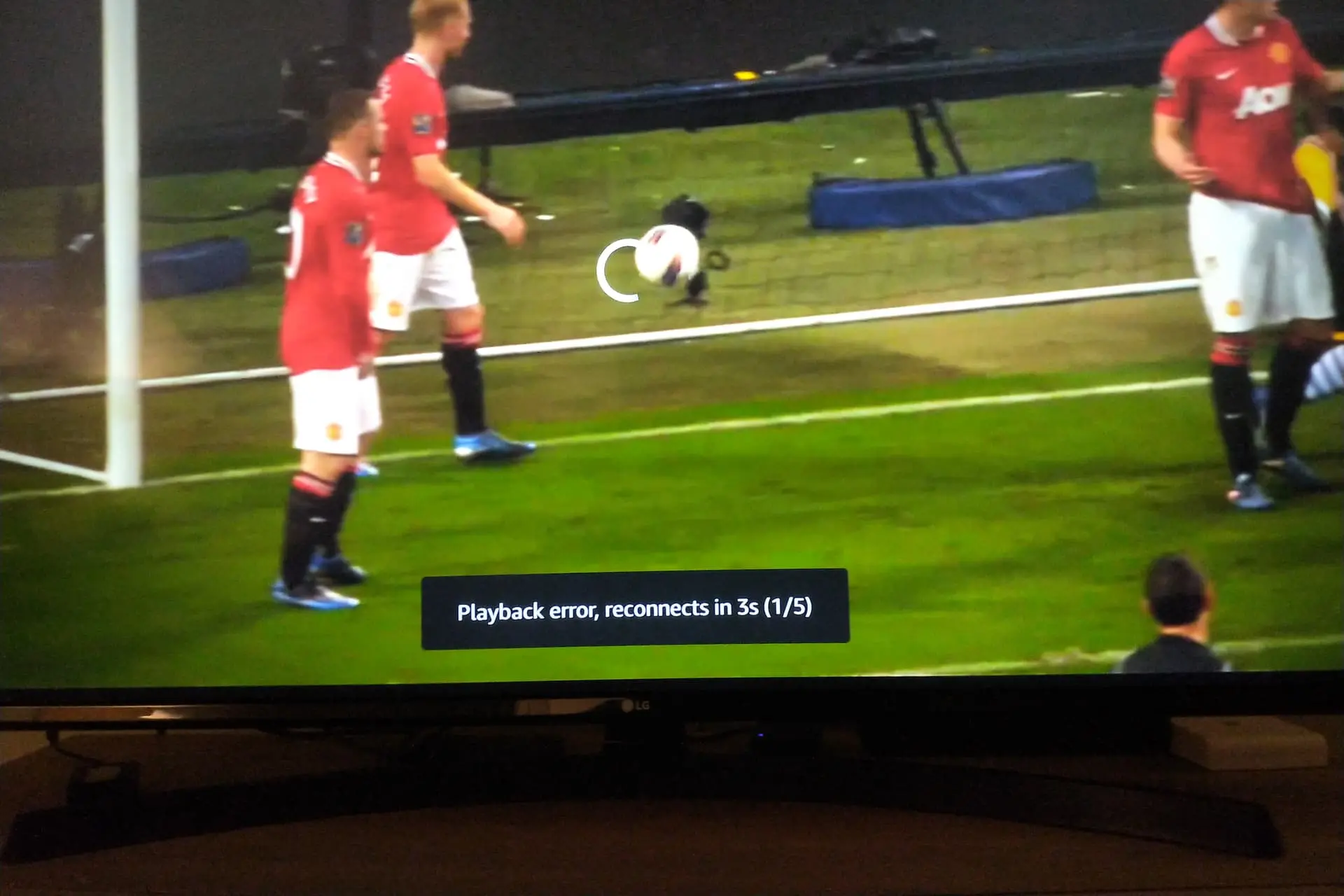Buffering and freezing issues during streaming can be frustrating. Here’s a comprehensive troubleshooting guide to help resolve these problems on Xtreme HD IPTV:
Fix Buffering & Freezing on Xtreme HD IPTV
Reason 1: Streaming on More Than Allowed Connections
- Avoid using your account on more devices than allowed. Stick to the permitted number of devices to prevent buffering and freezing.
- If you have multiple devices at home, consider purchasing Addon connections to stream on them simultaneously. Up to 5 connections are allowed per subscription.
Reason 2: Application Caches
- Clear app caches regularly to avoid buffering issues caused by unnecessary files.
- For Android-based TVs/Devices: Go to Settings > Applications > IPTV Smarters (or other app) > Hit Clear Caches.
- For Firestick/FireTV Cube: Go to Settings > Applications > Manage Installed Applications > Xtreme HD IPTV (or other app) > Hit Clear Caches.
- For Samsung/LG Smart TVs: Restart your device to clear caches.
Reason 3: Running Low on Storage
- Ensure sufficient storage and RAM to manage the IPTV application.
- Uninstall unused apps or delete downloaded files to free up space.
Reason 4: ISP Throttling
- Connect to a premium VPN like NordVPN, ExpressVPN, or IPVanish to avoid ISP throttling and enhance your viewing experience.
- Recommended servers: India, Australia, Ireland, Canada, Netherlands, or any other suitable server.
Reason 5: Outdated Device
Keep your device updated with the latest software and hardware improvements.
Reason 6: Too Many Channels
If you face buffering due to an excessive number of channels, request the removal of unwanted channels through our support ticket system.
Reason 7: Current Server/Portal URL is Busy
If the current portal URL is overloaded, change it to one of the provided URLs
Reason 8: Buffering/Freezing on Specific Channels/Movies/Series
If specific content causes buffering or freezing, report it by opening a ticket and providing the full name of the movie or channel, or specific season and episode numbers for the TV series.
By following these troubleshooting steps, you can minimize buffering and freezing issues on Xtreme HD IPTV and enjoy uninterrupted streaming. For further assistance, don’t hesitate to contact our support team through our website.