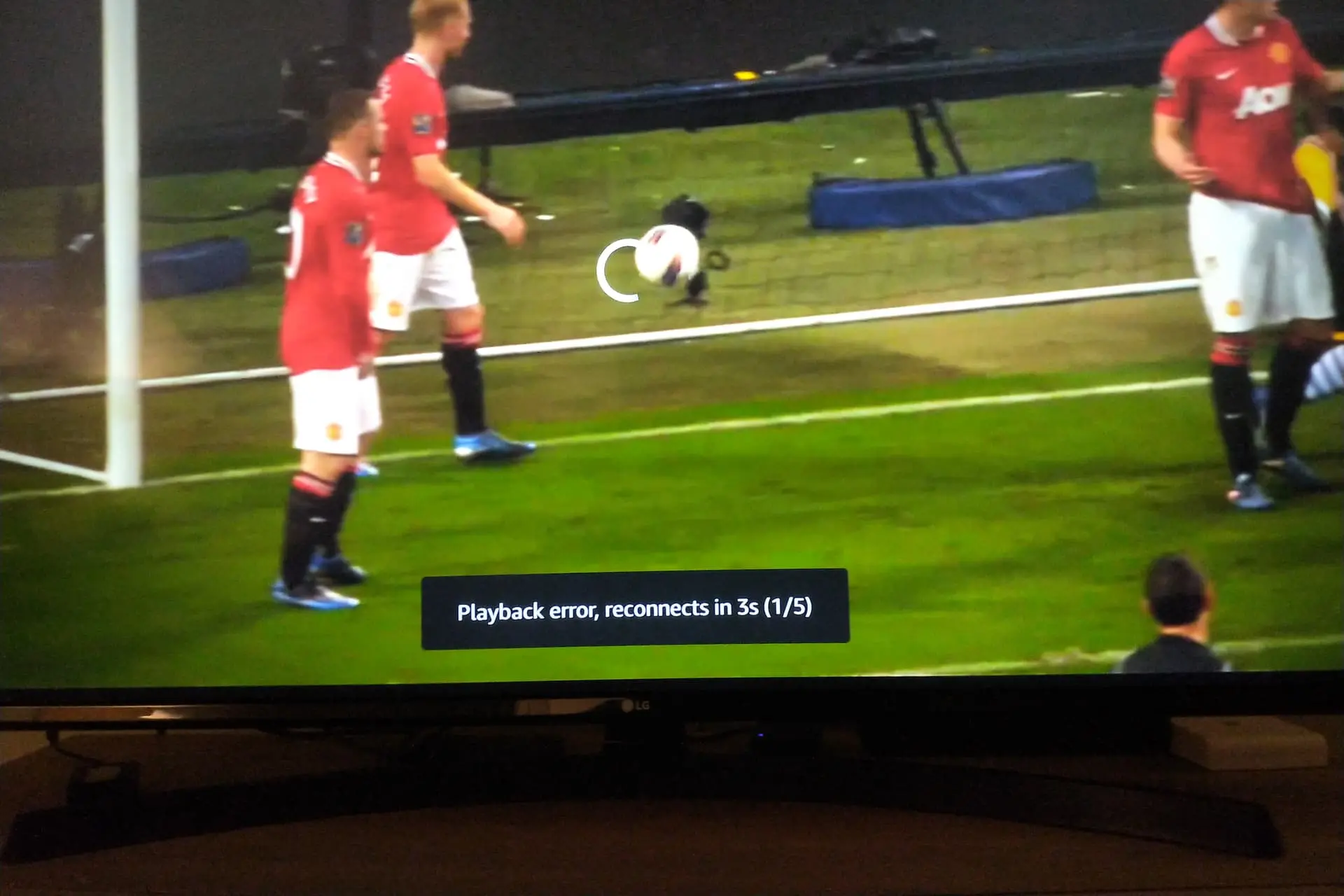How To Fix the Playback Error in my device?
To address playback issues on Xtreme HD IPTV, we offer various solutions to our customers:
Reason 1: Using Service on More Than Allowed Devices
Avoid using the service on more devices than allowed. If you have multiple devices at home, consider purchasing Addon connections to support streaming on multiple devices simultaneously.
Reason 2: Playback on Specific Channels
If you encounter playback errors while streaming on a single or specific channel, please report it to our team through the channel report section on our website.
Reason 3: ISP Blocking the Connection
If playback errors persist, it might be due to your Internet Service Provider (ISP) blocking IPTV access. To circumvent this issue, use a premium VPN service like NordVPN, ExpressVPN, IPVanish, or any other of your choice to connect to a different server.
By following these fixes, you can ensure a smoother and uninterrupted streaming experience on Xtreme HD IPTV. If you encounter any issues, our support team is here to assist you.