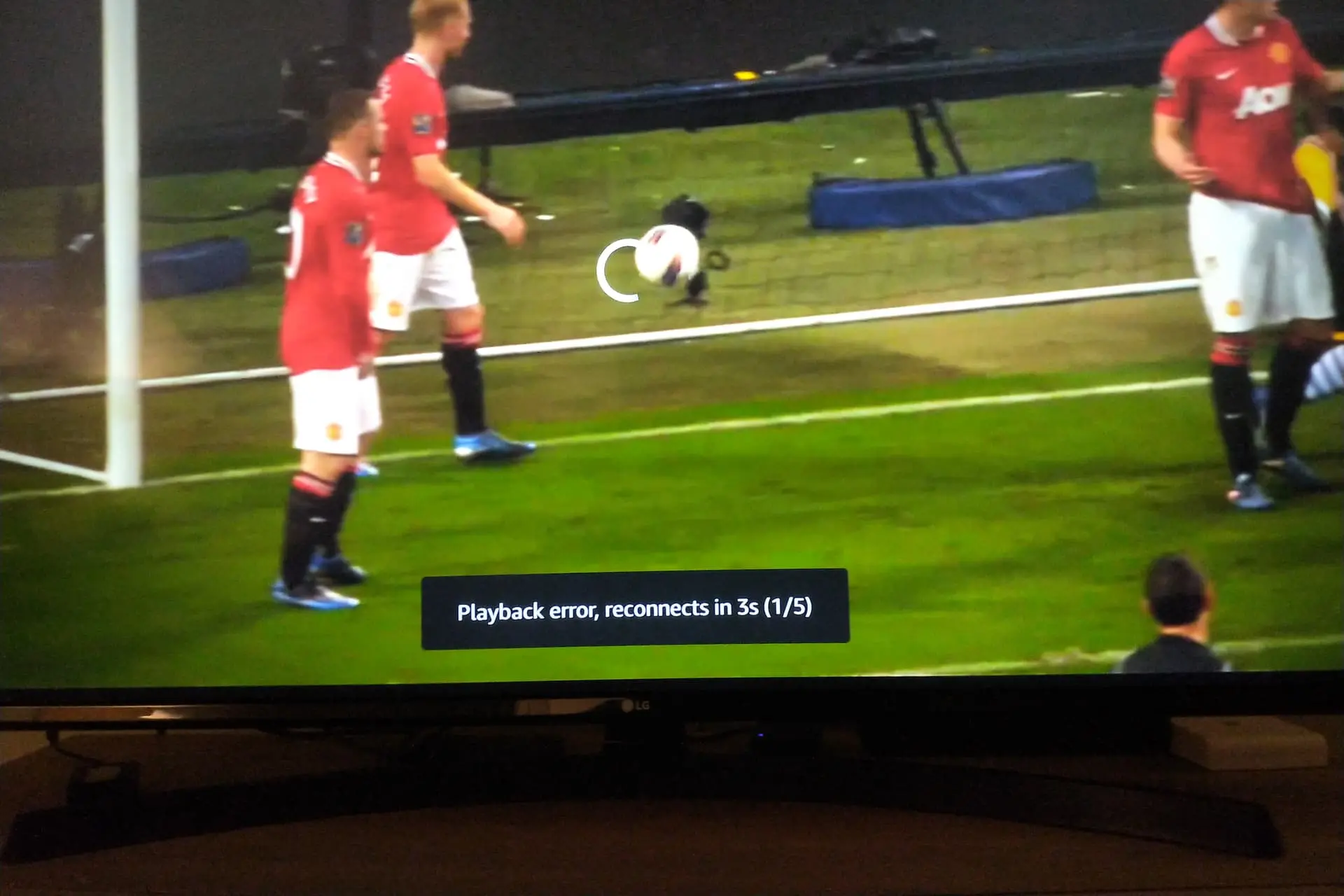How To Fix Specific Channel Not Working?
Hello, Xtreme HD IPTV Users,
If you encounter specific channel issues and need assistance to resolve them, follow these simple troubleshooting steps:
Method 1: Clear Data
- If a specific channel stops working, start by clearing the app data completely.
- Login back using the same credentials.
- Use this portal URL instead: http://iptvline.net:43532
Method 2: Use a VPN
- If the channel still doesn’t work after clearing data, try using a VPN.
- Test the channel using any free VPN like Windscribe or any other available on the App Store.
Method 3: Report to Us
If the channel issue persists, report it to us for prompt assistance.
Open a Support Ticket or send us an email with the Full Name of the Channel and a screenshot of the error you are experiencing.
Support Ticket: https://xtremeshdiptv.com/contact-us
Email: [email protected]
By following these fixes and reporting any persistent issues, we aim to provide you with the best possible IPTV experience. Don’t hesitate to reach out to us for any further assistance.